Skip to content
- Browse Our Products - You can browse our products from the top menus that are given. Once you find a product that you like, you can click on the picture to find further details and descriptions about that product.
- Add To Cart - When you decide to make a purchase of a particular item that you like, click “Add To Cart”. After that you can either choose to checkout immediately or continue shopping our other products.
- Review Your Order - If you are ready to Checkout, click the “Shopping Cart” on the top right corner and do a review again on your order. Make sure you get the product, size, and quantity right.
- Checkout - You can either choose to do a “Guest Checkout” or you can “Register” and fill in your information in order to make it easier for your next purchase. By registering an account, you can also track your order. Please note that the availability of your desired items are not guaranteed before you do a checkout.
- Confirm Order - Do a double check again on your order before you confirm. Once you confirm, you will be sent an email notification form us regarding your order.
- Make Payment - Now you can transfer the amount of your purchase to the bank account that is given. Please note that you have 2 hours to make a payment of your purchase if you selected Bank Transfer / ATM / GoPay as the payment method. If you don’t make a payment within that timeframe, then your order will be automatically cancelled. Below is our Bank Account details if you selected direct Bank Transfer.
BCA
6591020282
PT Langkah Bijak Bersama
- All Set - Everything’s done. You can now wait for your order to arrive. Thank you for shopping!